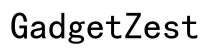Introduction
Reusing an old cell phone as a surveillance camera is a practical and cost-effective solution for home security. It’s a simple process that transforms an unused device into a valuable tool for monitoring your home, office, or any other space. This guide walks you through everything you need to know.
Necessary Equipment and Apps
Before getting started, gather all the necessary materials and choose an app to convert your phone into a surveillance camera.
Essential Equipment
Ensure you have these items:
- A smartphone with a functional camera (preferably one you no longer use for daily tasks)
- A stable Wi-Fi connection
- A stand or mount to hold the phone in place
- A power cable and charger to keep the phone powered continuously
Best Surveillance Apps for Android and iOS
Several apps are designed to turn a smartphone into a surveillance camera.
- Alfred: Offers live feed, motion detection, and cloud storage.
- Manything: Allows remote viewing and alerts you on movement detection.
- IP Webcam: Streams camera feed over Wi-Fi and offers various customization options.

Setting Up Your Cell Phone Surveillance System
With your equipment and app ready, follow these steps to set up your system.
Preparing Your Phone
- Make sure the phone is factory reset and free of unnecessary apps.
- Charge the phone fully and place it near a power outlet.
- Update the phone's operating system to ensure compatibility with the app.
Installing and Configuring the App
- Download your chosen app from the App Store or Google Play.
- Open the app and follow the on-screen instructions to configure settings.
- Grant necessary permissions for the app to access the camera and microphone.
Connecting to Wi-Fi
- Connect the phone to a stable Wi-Fi network.
- Ensure the Wi-Fi signal is strong in the area where the phone will be placed.
- Test the connection by accessing the feed on another device.

Placement and Positioning Tips
Placement and positioning of your surveillance phone are crucial for effective monitoring.
Ideal Locations for Surveillance
- Entry points such as front and back doors
- Large common areas like the living room or garage
- Paths leading to valuable items
Mounting and Positioning Techniques
- Use a holder or stand for stability.
- Make sure the camera lens is clean and unobstructed.
- Elevate the phone to cover a wider area.
Optimizing Camera Angles
- Angling the phone slightly downward might provide a better view.
- Avoid direct sunlight to reduce glare and overheating.
- Test multiple positions to find the best coverage.
Monitoring and Notifications
Learn how to monitor the camera feed and set up notifications for real-time alerts.
Remote Monitoring Options
- Access the camera feed from another phone, tablet, or computer.
- Most apps allow logging in from multiple devices.
- Use app features for live viewing, playback, and capturing screenshots.
Setting Up Alerts and Notifications
- Enable motion detection within the app.
- Customize alert settings to receive notifications for specific events.
- Test notifications to ensure they are working correctly and adjust sensitivity if necessary.
Ensuring Privacy and Security
- Use strong, unique passwords for app accounts.
- Regularly update passwords and enable two-factor authentication.
- Keep the phone’s software and apps updated to protect against vulnerabilities.
Power Solutions for Continuous Surveillance
Maintaining a continuous power supply is crucial for a reliable surveillance system.
Using Continuous Power Supply
- Ensure the phone remains connected to the charger continuously.
- Use high-quality power cables and adapters to avoid overheating and damage.
- Position the phone near an electrical outlet to avoid stretching cables.
Pros and Cons of Power Banks
- Pros: Useful in places without power outlets, portable for temporary setups.
- Cons: Needs regular recharging, not suitable for long-term use.
Enhancing Surveillance Capabilities
There are ways to upgrade your surveillance setup for added security and functionality.
Adding Night Vision
- Some apps have built-in night vision modes.
- Consider using an infrared light source to enhance the camera's night vision.
Integrating with Smart Home Systems
- Connect with platforms like Google Home or Amazon Alexa.
- Use IFTTT (If This Then That) to create automation rules.
- Integrate with other security devices like alarms and door sensors.
Conclusion
Turning your old cell phone into a surveillance camera is a smart and efficient way to improve home security. With minimal investment, you can monitor your home and receive real-time alerts, making it a valuable tool in your security arsenal.
Frequently Asked Questions
Can any smartphone be used as a surveillance camera?
Generally, any smartphone with a functional camera and internet connection can be used. However, newer models may offer better camera quality and more reliable performance.
How can I ensure my surveillance feed is secure?
Use strong passwords, enable two-factor authentication, and keep your apps and operating system updated to protect your surveillance feed.
Is it legal to use a cell phone as a surveillance camera?
Yes, it’s legal to use a cell phone as a surveillance camera in your own home. However, inform guests and household members about surveillance to respect privacy rights.