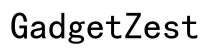Introduction
Mini computer speakers have gained popularity due to their compact size and impressive sound quality. They are perfect for enhancing your audio experience without taking up much space on your desk. In this guide, we will explore key features to consider when choosing mini computer speakers and review some of the best models available in 2024.

Key Features to Consider
When selecting mini computer speakers, it’s essential to keep a few critical features in mind. These factors will help you find the perfect speakers that meet your needs and preferences.
Sound Quality
Sound quality is a top priority for any speaker, regardless of its size. Look for mini computer speakers that deliver clear, balanced sound with good bass response. Read user reviews and professional evaluations to ensure the speakers you choose offer excellent audio performance.
Connectivity Options
Mini computer speakers come with various connectivity options, including USB, Bluetooth, and 3.5mm audio jack. Choose speakers that provide versatile connectivity to suit your devices. Bluetooth connectivity is particularly convenient for wireless streaming from smartphones, tablets, and laptops.
Portability and Design
One of the main advantages of mini computer speakers is their portability. Consider speakers that are lightweight and compact, making them easy to carry around. Additionally, look for a design that complements your workspace, whether it’s modern, minimalist, or colorful.
Top 5 Mini Computer Speakers of 2024
Based on extensive research and user feedback, here are the top five mini computer speakers to consider in 2024. Each model has been evaluated for its sound quality, design, and features.
Speaker 1: JBL Quantum Duo
The JBL Quantum Duo offers an immersive sound experience with its powerful 2.0 gaming speaker system. The speakers feature customizable RGB lighting and deliver crisp, clear audio, making them perfect for gaming and multimedia.- Pros: Excellent sound quality, customizable lighting, robust build.- Cons: Slightly bulkier than other mini speakers, higher price point.
Speaker 2: Logitech Z207
Logitech Z207 provides great value for money with its rich stereo sound and Bluetooth connectivity. These speakers offer easy switch functionality, allowing you to connect to multiple devices simultaneously.- Pros: Affordable, dual connectivity, stylish design.- Cons: Limited bass response, plastic build.
Speaker 3: Creative Pebble V3
Creative Pebble V3 stands out with its sleek, space-saving design and superior audio performance. The USB-C connectivity provides enhanced power output, and the speakers also support Bluetooth 5.0 for seamless wireless streaming.- Pros: Compact design, excellent sound quality, versatile connectivity.- Cons: No subwoofer, limited volume output.
Speaker 4: Edifier R19U
Edifier R19U combines simplicity and performance with its classic design and robust audio capabilities. The USB-powered speakers deliver balanced sound and are perfect for desktop setups.- Pros: Simple design, USB-powered, clear sound quality.- Cons: No Bluetooth support, basic features.
Speaker 5: Bose Companion 2 Series III
Bose Companion 2 Series III is renowned for its high-quality sound and elegant design. These speakers deliver deep, clear sound at any volume and are ideal for enhancing your computer audio experience.- Pros: Superior sound quality, elegant design, reliable brand.- Cons: Higher price, no wireless connectivity.
Comparison Table
Here’s a quick comparison of the key specifications for the top mini computer speakers:
| Speaker | Sound Quality | Connectivity | Design | Price | ||
| JBL Quantum Duo | Excellent | USB, Aux | Customizable RGB | High | ||
| Logitech Z207 | Good | Bluetooth, Aux | Stylish | Affordable | ||
| Creative Pebble V3 | Excellent | USB-C, Bluetooth | Compact | Mid-range | ||
| Edifier R19U | Good | USB | Classic | Affordable | ||
| Bose Companion 2 Series III | Superior | Aux | Elegant | High |
Review the table above to compare the essential features and choose the one that meets your needs best.

How to Set Up and Optimize Your Mini Computer Speakers
Setting up your mini computer speakers correctly is crucial for optimal performance. Here are some tips for proper setup and sound enhancement.
Basic Setup Instructions
- Plug the speakers into a power source, if necessary.
- Connect the speakers to your computer via the specified connectivity option (USB, Bluetooth, or 3.5mm jack).
- Adjust the audio settings on your computer to recognize the new audio output device.
- Place the speakers at an optimal distance on either side of your computer monitor for balanced sound.
Tips for Optimal Sound Quality
- Speaker Placement: Ensure the speakers are at ear level for the best audio experience.
- Room Acoustics: Soft furnishings like curtains and carpets can help reduce echo and improve sound quality.
- Volume Levels: Avoid setting the volume too high to prevent distortion and potential damage.

Conclusion
Choosing the best mini computer speakers requires careful consideration of several factors, including sound quality, connectivity options, portability, and design. The speakers we've reviewed offer a range of features and price points to suit various needs. Whether you're a gamer, a professional, or someone who loves quality audio, there's a perfect mini speaker for you on this list.
Frequently Asked Questions
What are the most important features to look for in mini computer speakers?
When looking for mini computer speakers, prioritize sound quality, connectivity options, portability, and design. Ensure the speakers deliver clear and balanced sound, offer versatile connectivity (like USB and Bluetooth), are compact and easy to carry, and match your aesthetic preferences.
How do you ensure the best sound quality from mini computer speakers?
To achieve the best sound quality, place the speakers at ear level, consider the room acoustics, and avoid setting the volume too high. Also, make sure to use high-quality audio files and adjust your computer's sound settings for optimal performance.
Are wireless mini computer speakers better than wired ones?
Wireless mini computer speakers offer the convenience of flexible placement and easy connectivity across multiple devices. However, wired speakers generally provide a more stable connection and can deliver higher-quality sound without interference. Choose based on your specific needs and environment.