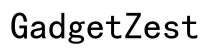Introduction
Clear conversations and excellent audio quality can make or break a video call, whether it’s for work, catching up with family, or a virtual event. The right headphones can significantly enhance your video call experience by providing crystal-clear audio, comfort during prolonged use, and seamless connectivity. Let’s delve into the essential aspects of choosing the best headphones for video calls and take a look at our top recommendations.

Why Quality Headphones Matter for Video Calls
Investing in high-quality headphones for video calls is crucial. Poor audio quality can lead to miscommunication, frustration, and a lack of professionalism.
- Clear Audio: They ensure that you hear every word clearly and deliver your voice crisply without interference.
- Comfort: The right headphones are comfortable to wear, even during long calls, preventing discomfort and distraction.
- Noise Cancellation: This feature blocks out background noise, allowing you to focus on the conversation.
- Battery Life: Reliable battery life and connectivity are essential to avoid disruptions due to power issues.
By focusing on these factors, you can greatly improve your video call experience.

Key Features to Look for in Headphones for Video Calls
When selecting headphones for video calls, several key features should be considered to ensure optimal performance.
Audio and Microphone Clarity
Audio clarity is paramount. Headphones with high-quality drivers deliver crisp and clear audio. Look for headphones with built-in microphones that offer noise reduction or echo cancellation capabilities. This feature ensures your voice is transmitted clearly to your call participants.
Comfort for Extended Wear
Video calls can sometimes last several hours, so comfort is a must. Over-ear headphones with cushioned ear cups or in-ear models with ergonomic designs can prevent discomfort during prolonged use. Adjustable headbands and lightweight designs add to the comfort factor.
Noise Cancellation
Active Noise Cancellation (ANC) is a game-changer, especially in noisy environments. This technology helps block out background noise, allowing you to focus entirely on your conversation. Some headphones also offer passive noise isolation, which physically blocks external sounds.
Connectivity and Battery Life
For a seamless experience, wireless headphones should have a strong and reliable Bluetooth connection. Look for models with long battery life – at least 20 hours – to ensure you’re not cut off mid-conversation. Some models offer quick charging features, giving you hours of use with just a few minutes of charging.

Top 5 Headphones for Video Calls
Here's our curated list of the top 5 headphones that excel in video call performance.
Headphone 1 - Model Overview, Features, Pros and Cons
Headphone Model: Bose Noise Cancelling Headphones 700Features: Superior noise cancellation, Excellent audio and microphone quality, Comfortable design for long hours, Strong battery life (up to 20 hours)Pros: High comfort level, Effective noise canceling, Clear microphoneCons: Pricey
Headphone 2 - Model Overview, Features, Pros and Cons
Headphone Model: Sony WH-1000XM4Features: Advanced noise cancellation, Superb sound quality, Long battery life (up to 30 hours), Touch controlsPros: Long battery life, High-quality sound, Comfortable and lightweightCons: Sensitive touch controls can be tricky
Headphone 3 - Model Overview, Features, Pros and Cons
Headphone Model: Jabra Evolve2 65Features: Great for professional use, Noise-cancelling microphone, Comfortable fit, Long battery life (up to 37 hours)Pros: Excellent call quality, Comfortable for all-day wear, Strong battery performanceCons: Bulky for some users**
Headphone 4 - Model Overview, Features, Pros and Cons
Headphone Model: Anker Soundcore Life Q20Features: Affordable price, Decent noise cancellation, Good sound quality, Long battery life (up to 40 hours)Pros: Budget-friendly, Good noise cancellationCons: Sound quality lesser than premium models
Headphone 5 - Model Overview, Features, Pros and Cons
Headphone Model: Apple AirPods ProFeatures: Great compatibility with Apple devices, ANC and Transparency mode, Comfortable in-ear fitPros: Convenient for Apple users, Effective noise cancellationCons: Expensive, Limited battery life compared to over-ear models
Comparative Analysis of Top Picks
Analyzing the above models side-by-side can help you determine which headphones suit your needs best.
Side-by-Side Comparison of Key Features
- Noise Cancellation: Bose 700, Sony WH-1000XM4, Apple AirPods Pro
- Battery Life: Anker Soundcore Life Q20, Sony WH-1000XM4, Jabra Evolve2 65
- Comfort: Bose 700, Sony WH-1000XM4
- Budget-Friendly: Anker Soundcore Life Q20
Best Headphones for Different Needs
- Best All-Rounder: Sony WH-1000XM4
- Best Budget Option: Anker Soundcore Life Q20
- Best for Apple Users: Apple AirPods Pro
- Best for Professional Use: Jabra Evolve2 65
How to Optimize Your Video Call Experience with These Headphones
Selecting the right headphones is only the first step. Here are some tips to ensure the best video call experience.
Tips for Setting Up Your Headphones
- Update Your Device and Headphones: Ensure both are running the latest firmware.
- Pair Properly: Connect your headphones to your device via Bluetooth or appropriate connection.
- Test Audio Levels: Check and adjust your headphone and microphone levels before your call.
Adjusting Settings for Best Performance
- Noise Cancellation: Use ANC when in noisy environments.
- Volume Levels: Set comfortable audio levels to avoid ear strain.
- Microphone Positioning: Ensure the microphone is positioned correctly for clear audio.
Maintenance and Care
Proper maintenance can significantly extend the life of your headphones.
- Store Properly: Keep in a case when not in use to avoid damage.
- Clean Regularly: Wipe down headphones to remove dirt and oils.
- Avoid Overcharging: Follow charging guidelines to maintain battery health.
Conclusion
Choosing the right headphones for video calls can greatly enhance your communication experience. Focus on audio quality, comfort, noise cancellation, and reliable connectivity when making your choice. Whether you opt for premium models like the Bose 700 or budget-friendly options like the Anker Soundcore Life Q20, there's a perfect fit for everyone's needs and preferences.
Frequently Asked Questions
What should I look for in headphones for video calls?
Look for clear audio and microphone quality, comfort for long calls, noise cancellation features, and reliable battery life.
Are noise-cancelling headphones better for video calls?
Yes, they block out background noise, allowing you to focus on the conversation without distractions.
Can I use gaming headphones for video calls?
Yes, gaming headphones usually have excellent audio and microphone quality, making them suitable for video calls.